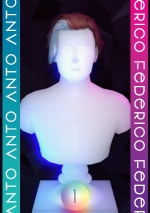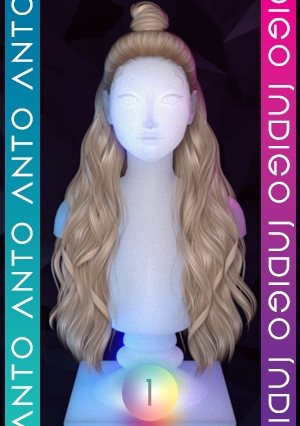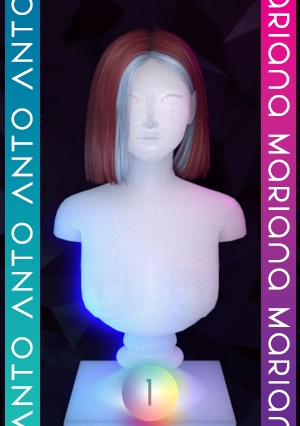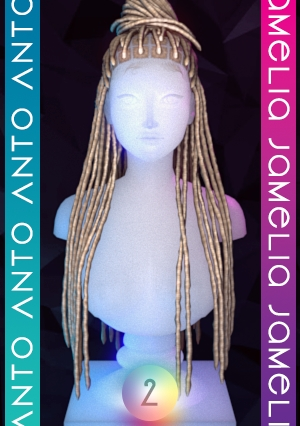The
Chromatic
Collection
Lots of fun and endless customization possibilities.
What is it?
Here’s all the fun of The Chromatic Collection. With The Chromatic Collection: Extras you can mix many colours for your sims hair, making their hair look unique. The extras consist on 4 different set of textures that you can combine in CAS and two extra styles per hair.
The items that make this pack are the roots, ombré highlights and chunky/bicolor.
How does it work?
All you need to do is download the Extras package for each collection and put it in your Mods folder. And that’s it! Remember that you only need one extras file per collection, so make sure to download the ones you need for your game.
The Extras only work with specific hairstyles that have the chromatic sphere on the hair preview and in CAS Thumbnail. The sphere has a number inside that corresponds to the collection, so in game you can use hairs that share either the 1 or the 2, but you can’t mix 1 and 2.
-
This is how the file name is structured:
-
Textures
Anto_S4Textures_Chromatic[collection number]_Extras_[version]_[HQ/NonHQ]_[slider compatibility].package
-
Hairstyles
Anto_S4Hair_[hair number]_Chromatic[collection number]_[hair name]_[Chunky/Bicolour].package
Roots



If you want to make your hair seem like it was bleached some time ago, roots is your friend. Give your sim some darker roots, or go green and give it some Billie Eilish vibes, that’s up to you!
Ombré



With ombré you can add a coloured gradient to the hairstyles, like making a brunette feel that it has been touched by the sun with some gold tones, or go wild and pick any of the pastel/vibrant colours of the collection.
Highlights



Highlights give the hairstyles small coloured strands, and depending on the colour you can use them to give depth to the texture with darker colours, or go the opposite way and have fun with pastel colours.
Gray and white colours makes the hair go salt & pepper allowing you to can make your sims’ age progression more natural. For example, you can first use gray highlights on your sim hair, and later, use gray colour as base with the previous colour highlights.
Chunky & Bicolour



This one is a bit different from the others. While the others are just a texture that goes on top of the hair, this one requires two things to work.
First one is an either chunky or bicolour hair. You can distinguish it from basic one by the CAS thumbnail.
The green/pink thumbnails indicates the hair is bicolour. Green part is controlled by the colour you pick for the hair, while pink part is controlled by the chunky/bicolour texture.
The ginger/blue thumbnail indicates the hair is chunky. In this case the ginger part is controlled by the hair colour while the blue one is controlled by the bicolour/chunky texture.
The second thing you need is the bicolour/chunky texture that can be found in one of the many categories mentioned here. It’s very important that you select the texture that matches the collection of the hair, which can be seen in the little number at the bottom of the thumbnail.
Without the bicolour/chunky texture, half of the hair won’t work correctly!
Examples
Here are some examples of the Extras in use:
Categories
You can mix the extras to get the look you want, but the game is limited to one item per category, and this makes it impossible to combine them. This is why the extras can be found along the following categories to solve this issue:
- Skin details
- Tattoos
- Hats
- Gloves
- Rings
- Thights
Download extras
Remember that these are the Extras, the hair still require the Base packages to work.
If you have issues logging in with patreon here you can use the following links:
Collection 1 Extras
Collection 2 Extras
1 File size may vary depending on the version you download (HQ/NonHQ).